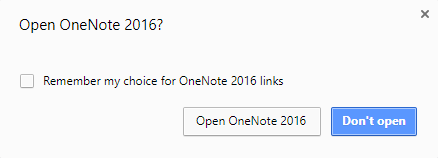So you were in a hurry, you checked “Remember my choice for … links” then slapped “Don’t open”.
Well done. Now you can never open that type link again.
There are no easily findable settings in Chrome to reverse this decision. You contemplate (briefly), that it is time give up on Chrome altogether and go back to IE.
But wait, not all hope is lost!
Clearing brower data (from the last hour or from whenever you changed the settings) will reverse that mistake.
Copy into your address bar and go to: chrome://settings/clearBrowserData then clear “Cookies and other site data” and you will now be given the choice to re-open those links the next time.
Just remember to press “Open” this time.